PDF Translator: Chrome Extension for Formatting and Translating PDF Text
PDF Translator is a Chrome extension developed by pipbcmsi that allows users to format and translate selected text directly from PDF files using DeepL. This unofficial extension automatically corrects selected text from a PDF file and displays the translation results from DeepL.
With PDF Translator, users can choose from a variety of supported languages, including English, Japanese, German, French, Spanish, Portuguese, Italian, Dutch, Polish, Russian, and Chinese. The default translation is from English to Japanese, but users can change the language using the options page.
To ensure a clean translation, PDF Translator includes four corrections: removing line breaks in the middle of a sentence, removing hyphens from words, inserting a space between a period and a capital letter, and inserting a new line after semicolons and colons.
Users can easily use PDF Translator by selecting the text they want to translate, and the translation will be displayed. The extension also allows users to customize the position of the translation panel and set a key combination for performing the translation.
PDF Translator is an open-source extension, and users can find the latest information on the project's GitHub page. Suggestions and pull requests are welcomed.
Note: This extension is not affiliated with DeepL, and the developer is not responsible for any disadvantages caused by the extension.



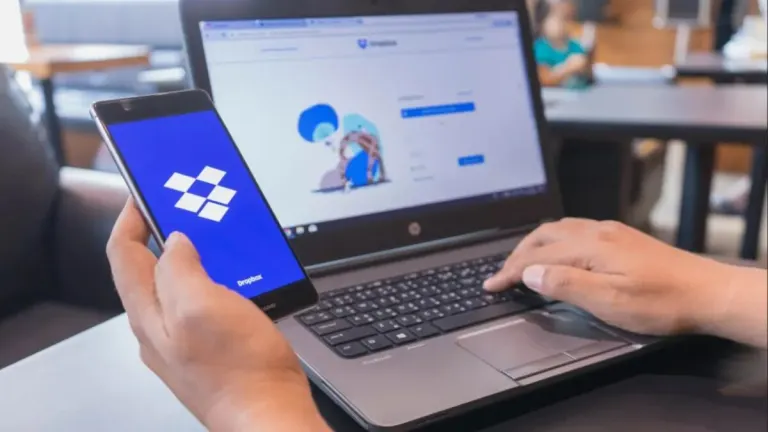






User reviews about PDF Translator
Have you tried PDF Translator? Be the first to leave your opinion!